Fundamental Excel Skills: Beginner to Intermediate
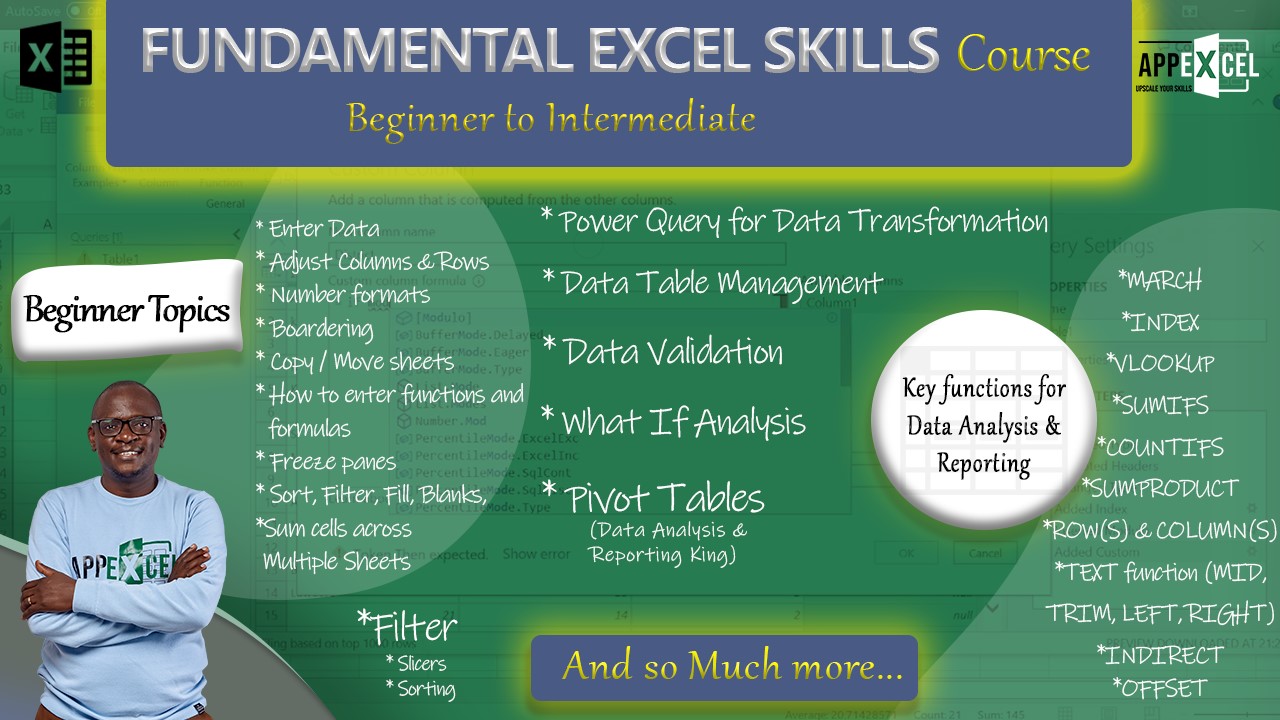
About Course
Learn Microsoft like never before. Solve most of your job’s data, analysis, and reporting needs and start your journey to becoming an analytics expert with the world’s most used office spreadsheet application.
Leverage our expertise from over 20 years of spreadsheet knowledge to jumpstart your career or even leapfrog your career with the knowledge that will save you hours and hours of boring, repetitive, and even nagging tasks. The result is a course that addresses day-to-day job requirements and imparts excellent magical and efficient utilities that save worker hours every week.
Our systematically crafted curriculum with imparting deep knowledge and skills relating to:
-Basics of Using Excel
-Data Analysis, sorting, and filtering including advanced filters, slicers, excel tables, and many more
-Graphs and Charting
-Pivot Tables
-Excel Functions and formulas
-Visualizing data with conditional formats, graphs, and charts
-Introduction to Power Query; arguably the simplest yet very powerful data laundry for extraction, transformation, and loading of data.
-Over 10 hours of video tutorials with spreadsheets supplied for your practice.
Get to practice with our careful sources data sets and spreadsheets for your practice and enjoy a full year of unlimited subscription.
BY TAKING OUR SELF-PACED COURSES, YOU SAVE MONEY THAT WOULD BE SPENT ON PHYSICAL COURSES WHILE ENJOYING THE BENEFITS OF BEING ABLE TO PLAY BACK ANY VIDEO ANYTIME.
Course Content
Module 1 – Fundamentals of Ms. Excel
-
How to open Excel
01:34 -
Enter Data (Save)
01:22 -
Open Saved Data
02:08 -
Structure Rows and Columns
01:34 -
Overview of the Excel Window/Graphic User Interface
07:59 -
Basics of Data Analysis
05:44 -
Overview of Excel Formats
04:58 -
Difference between a Workbook and Worksheet
00:47 -
Copy and paste or move sheet in or outside a workbook
02:43 -
Add columns and Rows in a worksheet
03:02 -
Hide or Unhide rows and Columns
02:34 -
Freeze or unfreeze panes to view large datasets
02:15 -
Introduction to Microsoft Excel