Power Query Mastery
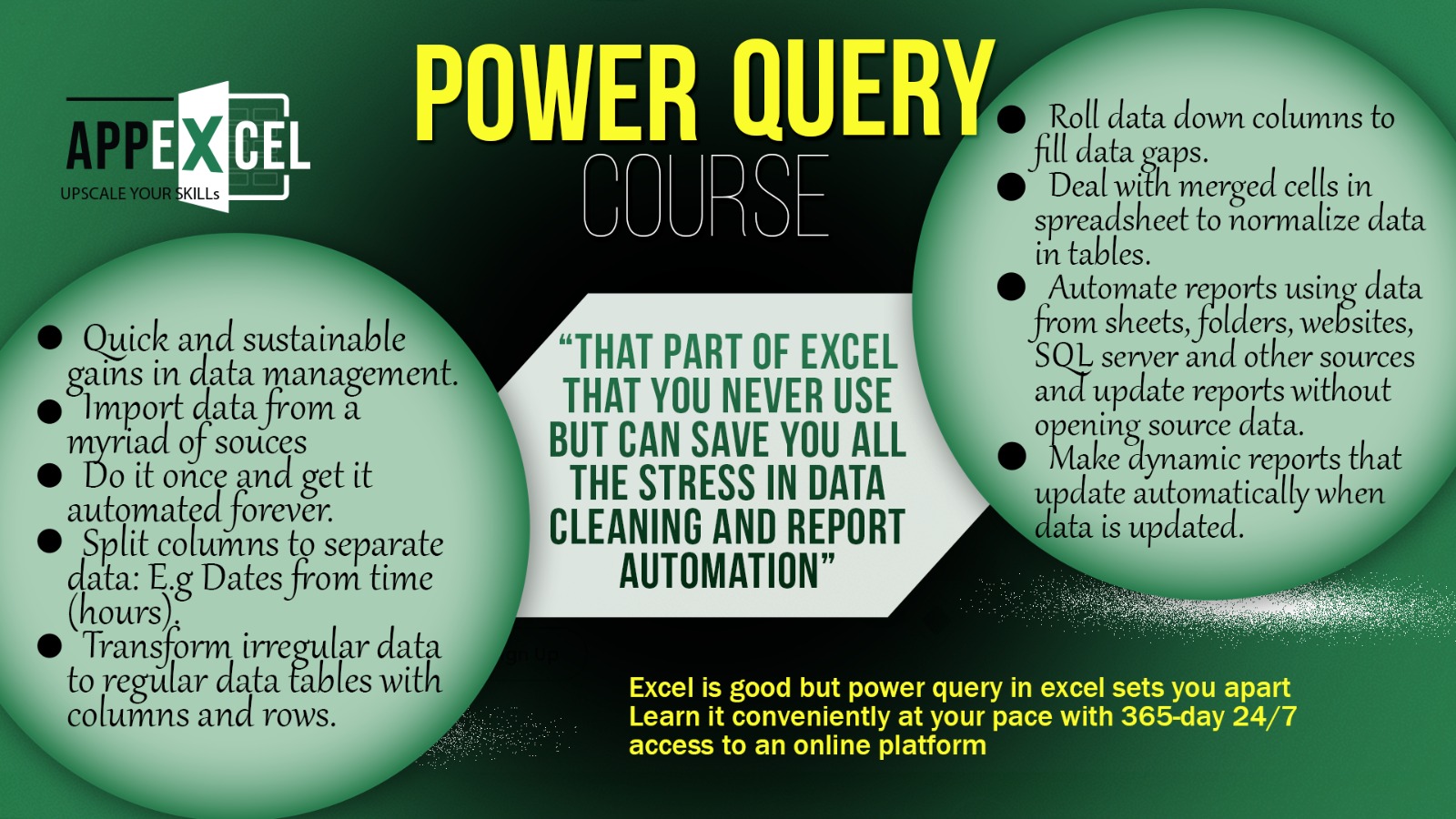
Course Content
Module 1: Data Analysis in Excel
-
Data skills-Intro
02:22 -
How To Use Filters
06:09 -
Using Advanced Filters
09:14 -
Basics of Number Formats
03:36 -
Advanced number formatting
01:03 -
How to Move/copy Sheet
01:25 -
How to Select and Boarder
03:05 -
Using a Form for Data Entry in Excel
07:27 -
How to format data as an Excel Table for Easier Data Management
04:60 -
Benefits of converting data as Excel Table
07:12 -
Techniques of Excel Table management
03:46 -
Techniques for multiple Sheet Operation
03:34 -
How to sum all/multiple sheets concurrently
03:25 -
Summing multiple sheets from Start to End
03:41 -
Exploring the techniques of data validation
05:24 -
How to remove duplicates in a list
02:53 -
Exploring the “Text-to-Column” Command
05:31 -
Further techniques: Page Lay Out – Print Titles, Print Options Gridlines, Freeze panes etc
03:05
Module 2: Graphs, Charts and Visualizations in Excel
Module 3: Pivot Tables for Data Analysis in Excel
Module 4: Introducing Power Query for data cleaning, transformation and reporting automation
Module 5: Power query: Extract data from Website Upload, clean and transform data for report automation
Module 6: Data Transformation Techniques
Module 7: Other Data merging and data cleaning techniques
Module 8: Basics of Power Pivot and Data Modelling
Student Ratings & Reviews
The course was insightful, however I shall continue practicing out more of the concepts on the power query, as means of mastering the concepts.