Youngster Superstar: Analytics and Excel Power Up!
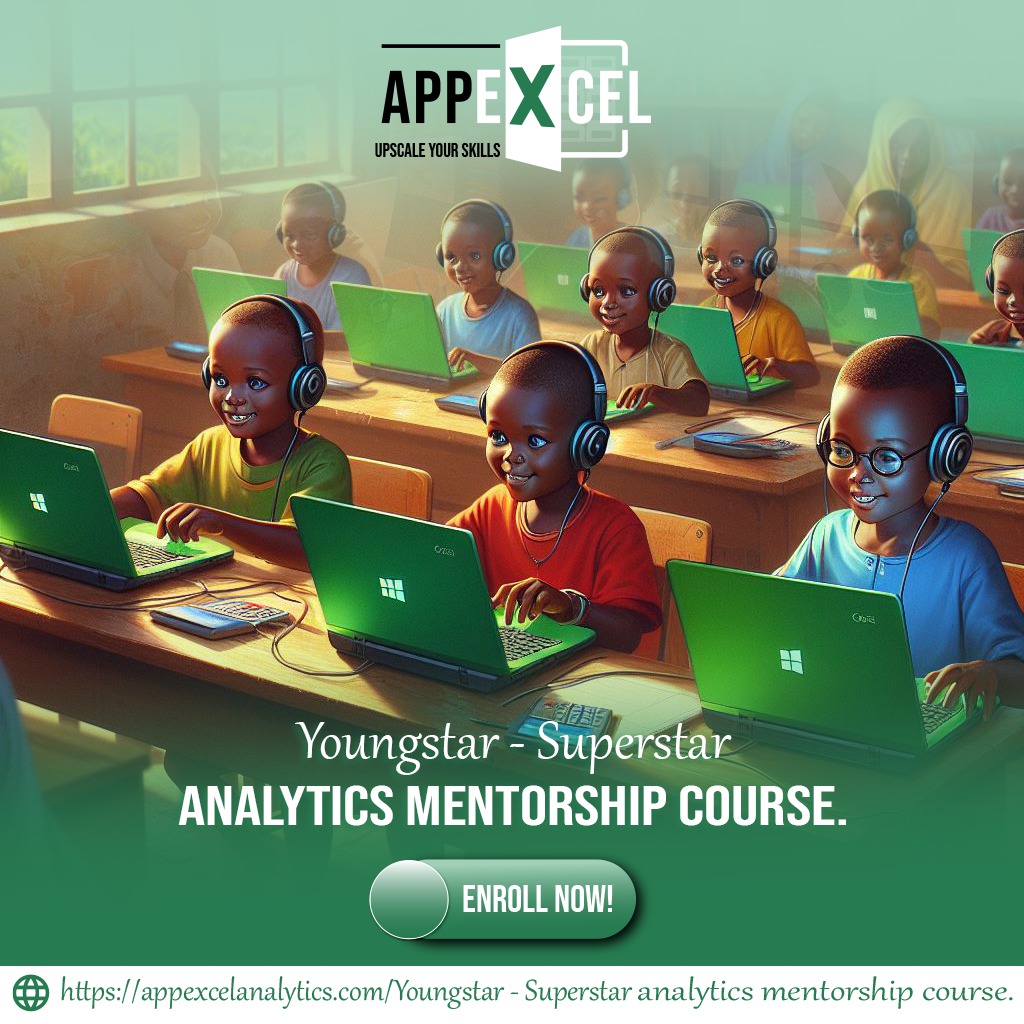
Course Content
Module1: Power up with Basics and fundamentals
-
How to open Excel
01:34 -
How to enter data excel and save the excel file.
01:22 -
How to open previously saved data
02:08 -
The structure of columns and rows in excel
01:34 -
Overview of the Excel Window/Graphic User Interface
07:59 -
Basics of Data Analysis
05:44 -
Overview of Excel Formats
04:59 -
Difference between a Workbook and Worksheet
00:47 -
Copy and paste or move sheet in or outside a workbook
02:43 -
Add columns and Rows in a worksheet
03:02 -
Hide or Unhide rows and Columns
02:34 -
Freeze or unfreeze panes to view large datasets
02:15
Module 2: Power up interaction with data manipulation techniques
Module 3: Power up with formulas to assess Class Performance
Module 4: Visualizations: Class performance report using charts and graphs
Module 5: Power up conversion of marks/score to grades using common Excel functions
Module 6: Superstar on a Data Management Journey
Module 7: Mum’s shop (Duuka) case Study: Introductory Business Analysis and Reporting in Excel using PIVOT TABLES.
Student Ratings & Reviews

No Review Yet